Il mio carrello


| Descrizione | Codice | Qtà |
|---|
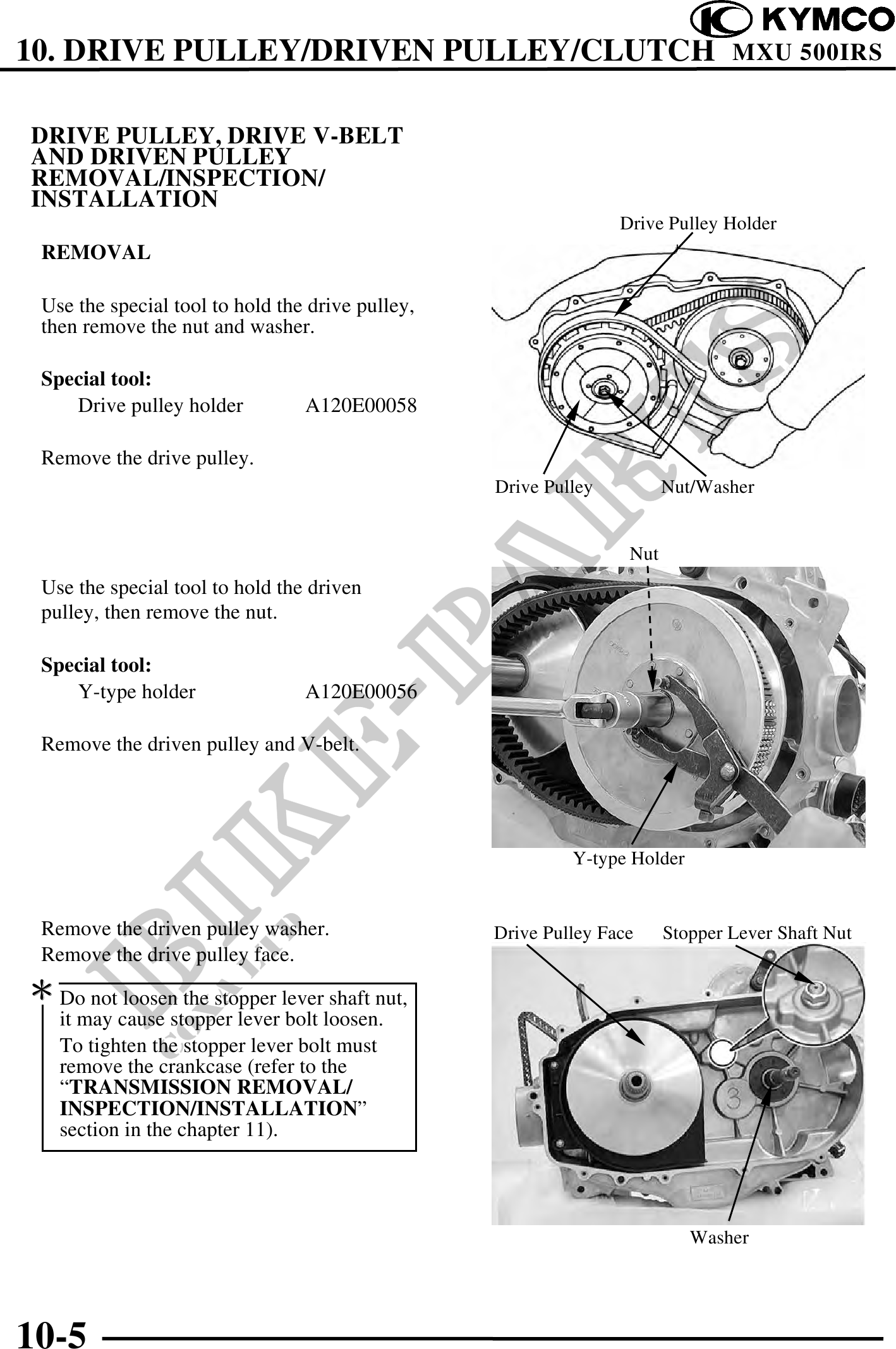
10. DRIVE PULLEY/DRIVEN PULLEY/CLUTCH MXU 500IRS
DRIVE PULLEY, DRIVE V-BELT
AND DRIVEN PULLEY
REMOVAL/INSPECTION/
INSTALLATION
Drive Pulley Holder
REMOVAL
Use the special tool to hold the drive pulley,
then remove the nut and washer.
Special tool:
Drive pulley holder A120E00058
Remove the drive pulley.
Drive Pulley Nut/Washer
Nut
Use the special tool to hold the driven
pulley, then remove the nut.
Special tool:
Y-type holder A120E00056
Remove the driven pulley and V-belt.
Y-type Holder
Remove the driven pulley washer. Drive Pulley Face Stopper Lever Shaft Nut
Remove the drive pulley face.
Do not loosen the stopper lever shaft nut,
it may cause stopper lever bolt loosen.
To tighten the stopper lever bolt must
remove the crankcase (refer to the
"TRANSMISSION REMOVAL/
INSPECTION/INSTALLATION"
section in the chapter 11).
Washer
10-5